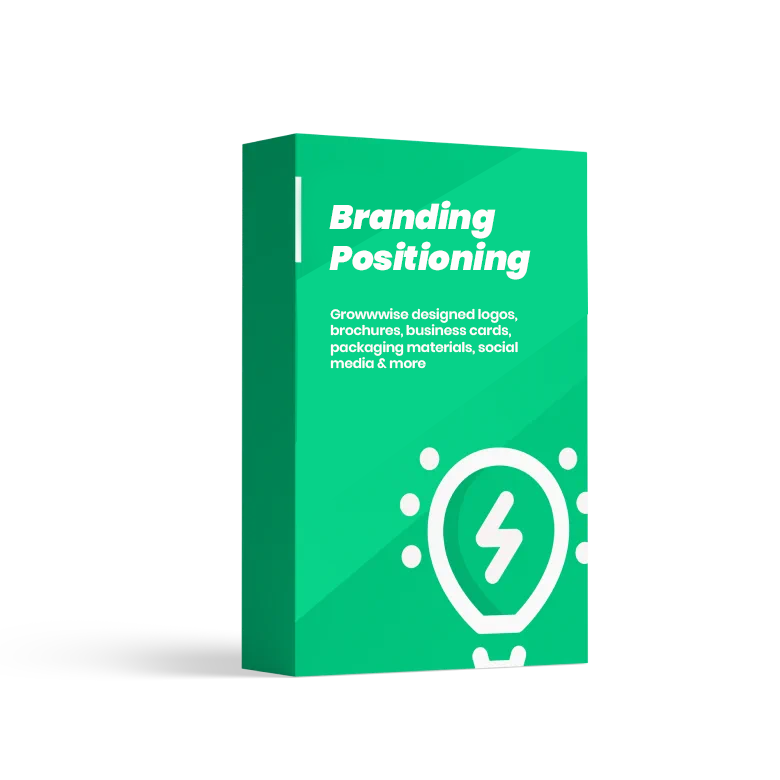Ecommerce websites and e-customers: an agency’s perspective
June 11, 2018How to handle Human Resources in a small – medium company?
June 22, 2018Digital Insight and Strategy
Part of the Digital insight and Strategy of any company should be knowing what are the latest released features. Similarly, testing them and using them to communicate with their users. Any topic is a great topic! As long as it brings in new clients for your brand.
The latest news coming from the developer conference 2018 is that both giants Google and Apple are putting effort into offering their users a balance between time spent on-screen and off-screen. It seems a little contradictory that the creators of the gadgets are now looking at consumer healthy habits. Certainly, we are willing to give them thanks for adding these much-needed features to our phones.
Smartphone overuse
Smartphone overuse is huge problem adults and children face these last years. Researchers surveyed college students about technology use. Consequently, they have found that because of overusing their phones students face problems. The most noteworthy problems are loneliness, isolation and depression.
Neurologic shifts such as addiction appear when we use our phones for several hours every day. Probably, our desire to connect with other people in the online world creates loneliness and isolation in the real world.
According to data from Nielsen, adults in the U.S. spent an average of more than 30 hours a month on their phones at the end of 2013. Similarly, Hackernoon.com in 2017 people spend on average 4 hours a day on their phones.
According to comScore’s 2017 Cross-Platform Future in Focus report, the average American adult (18+) spends 2 hours, 51 minutes on their smartphone every day.
‘The behavioral addiction of smartphone use begins forming neurological connections in the brain in ways similar to how opioid addiction is experienced by people taking Oxycontin for pain relief – gradually,’ says Erik Peper, Professor of Health Education at San Francisco State University.
Digital Insight and Strategy – What do we do online?
According to MediaKix, we spend an average of 1 hour, 56 minutes on the top 5 social media platforms alone. The top 5 being (by usage):
- YouTube
- Snapchat
First of all, let’s look at several apps which help us realize how much time we spend on our phones. Furthermore, let’s be conscious about our time.
Firstly, we present Moment. The moment is an iOS app that automatically tracks how much you use your iPhone and iPad each day. If you’re using your phone too much this app is perfect. Because you can set daily limits on yourself and be notified when you go over. You can even force yourself off your device when you’re over your limit.
Secondly, we introduce Checky. Checky is an app easy to manage which will tell you how many times a day you check your phone and also what is the location from where you check your phone most often. There have been people sharing on social media that using Checky they found out they check their phone 180 – 200 times per day.
Finally, we look at Menthal. Menthal tells you how often you unlock your phone, open apps like Facebook and receive calls, among other metrics. Menthal is the app for digital diets, as well as a comprehensive study about mobile phone usage. Most noteworthy, the app supports a sustainable digital Lifestyle. It helps people to help themselves, by providing users with feedback regarding their phone interaction.
Considering the increasing amount of time users spend online, Google and Apple looked at integrating in their systems apps which can track the time spent online, thus saving us from ourselves.
Digital Insight and Strategy – Apple’s Screen Time
Craig Federighi is Apple’s senior vice president of Software Engineering. Federighi oversees the development of iOS, macOS and Apple’s common operating system engineering teams. In the developer conference this June, Federighi presented the latest feature of the iOS 12 which is Screen Time.
The new Screen Time feature in iOS 12 will detail how much time you’re spending on your device and using individual apps. It can break down app usage by category (games, social media, etc.) and track which apps are sending you the most notifications. Screen Time will provide a weekly summary of your usage habits.
Similar to Android P, you’ll be able to set time limits for each app. iOS will automatically notify you when you’re running out of the allotment of time you’ve given to each application. A “time’s up” message will display when the counter runs out. If you want to continue using that application, you can simply request more time. Even more, Apple is also applying this abundance of usage data to parental controls, giving parents greater oversight and supervision over how often their kids are staring at a screen.
Digital Insight and Strategy – Google’s Digital Wellbeing
Android P, due out later this year, will have a new dashboard that tells you how often, when, and for how long you are using every app on your phone. It will also allow you to set limits on yourself.
The feature is one of several that Google is combining into a theme it calls “Digital Well Being”.
The most interesting is the new usage dashboard. It’s an app that gives you an almost overwhelming amount of information about your phone usage. Here’s how it breaks down the data:
- How many minutes you’ve used your phone overall per day
- How many notifications you’ve received
- A pie chart of how long you’ve used each app on your phone that day
- How long per day you’ve used each app on your phone, broken down hour by hour
Sameer Samat, VP of product management for Android says that users must look at their relationship with the phone using two words: awareness and control. Awareness comes from using the new dashboard and understanding where you spend most of your time. Control is manifested using the dashboard to create your own limits for the usage of your phone. The dashboard lets you set limits on your usage.
More Digital insight and Strategy
You can set a number of minutes per day that you are allowed to use each app. When you get close to the end, a notification pops up warning you that you’re almost out of time. And when you’ve reached your self-imposed limit, the app is “paused.” A paused app has a grayscale icon on your home screen and it flat-out won’t open in Android P. Instead, when you tap it, a pop-up appears telling you that you’ve hit your limit, and the pop-up doesn’t have an option to “un-pause.”
To end we want to share this quote Google is proud to promote “Great technology should improve life, not distract from it.” We salute the effort and the initiative behind these new features. We may not see the problem solved, but there is an open conversation about the damage time spent online can bring to our lives.
Digital Marketing Agency
Growwwise professionals offer brand analysis and consultancy for any type of industry. Give yourself the opportunity of working with a branding agency.
We are available on social media channels and by email: [email protected]